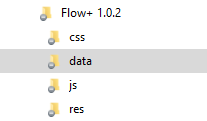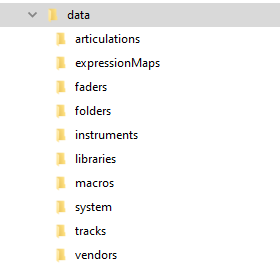Midi events are used to define action linked to a specific object type. For this reason midi events are always referred within other objects.
In this section we will look at the standard definition of those events, which in the end simply describes the midi message that has to be sent to activate a specific action. This could be an action which has been declared in a generic remote of Cubase.
In the example below we can see the declaration of different types of midi events, in this case related to the folder object. The structure of those midi events is the following.
Attributes
objectIdentifier string
There are four types of midi events that can be sent
- SHOW: triggers in Cubase a logical preset to show this specific object
- HIDE: triggers in Cubase a logical preset to hide this specific object
- COLLAPSE: triggers in Cubase a logical preset to close this object (only for folders)
- EXPAND: triggers in Cubase a logical preset to open this object (only for folders)
- FILTER_NOT: triggers in Cubase a logical preset that hide all the tracks that do not match the name of this object
host string
since Cubase allows only Midi connection this is always set to “midi”
port string
the midi port to which this action will be mapped
address string
the type of midi message to be sent by open stage control, all the possible values can be found here https://openstagecontrol.ammd.net/docs/midi/midi-messages/
channel int
the midi channel of the action
value1 string
the value of the midi message
{
"FILTER_NOT": {
"host": "midi",
"port": "flow1",
"address": "KEY_PRESSURE",
"channel": 1,
"value1": 2,
"version": "1.0.0",
"copyright": "www.artificialharmonics.com"
},
"HIDE": {
"host": "midi",
"port": "flow1",
"address": "KEY_PRESSURE",
"channel": 1,
"value1": 3,
"version": "1.0.0",
"copyright": "www.artificialharmonics.com"
},
"SHOW": {
"host": "midi",
"port": "flow1",
"address": "KEY_PRESSURE",
"channel": 1,
"value1": 4,
"version": "1.0.0",
"copyright": "www.artificialharmonics.com"
},
"COLLAPSE": {
"host": "midi",
"port": "flow1",
"address": "KEY_PRESSURE",
"channel": 1,
"value1": 0,
"version": "1.0.0",
"copyright": "www.artificialharmonics.com"
},
"EXPAND": {
"host": "midi",
"port": "flow1",
"address": "KEY_PRESSURE",
"channel": 1,
"value1": 1,
"version": "1.0.0",
"copyright": "www.artificialharmonics.com"
}
}