Flow 2 Mixer Setup
Version 1.0
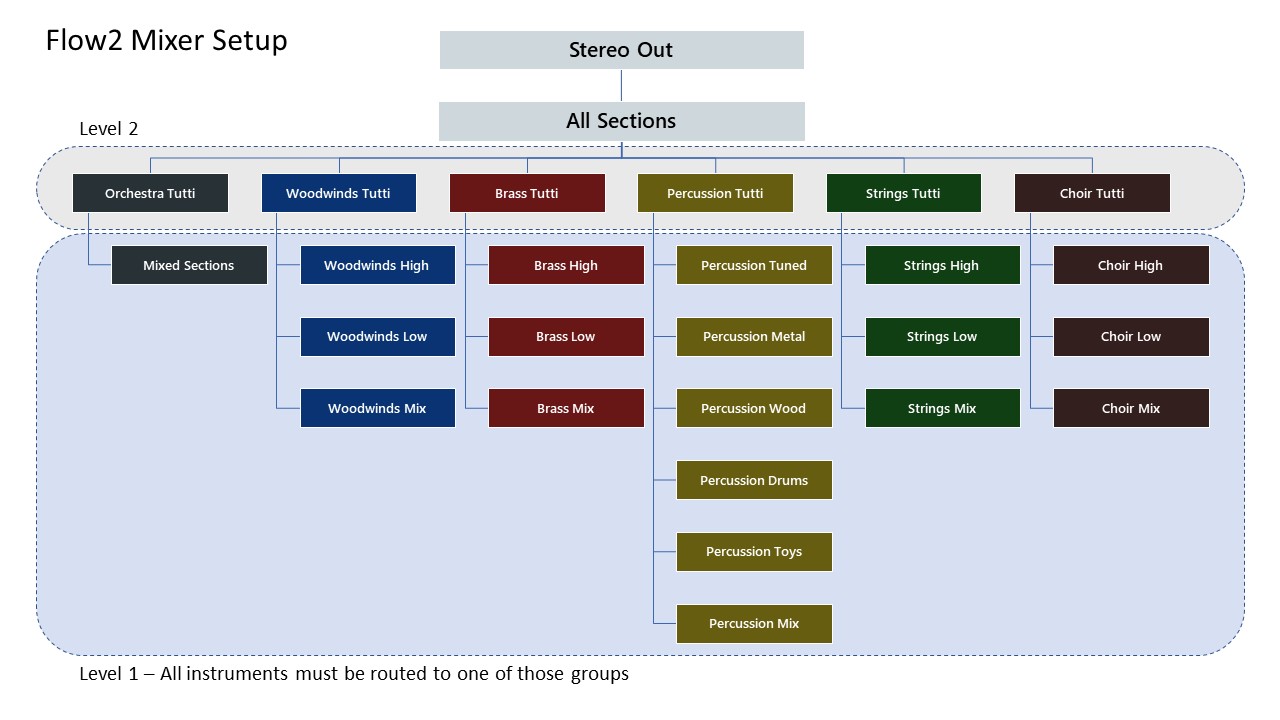
In this document you will find information explaining the setup of the Cubase mixer in Flow 2 and how to use it.
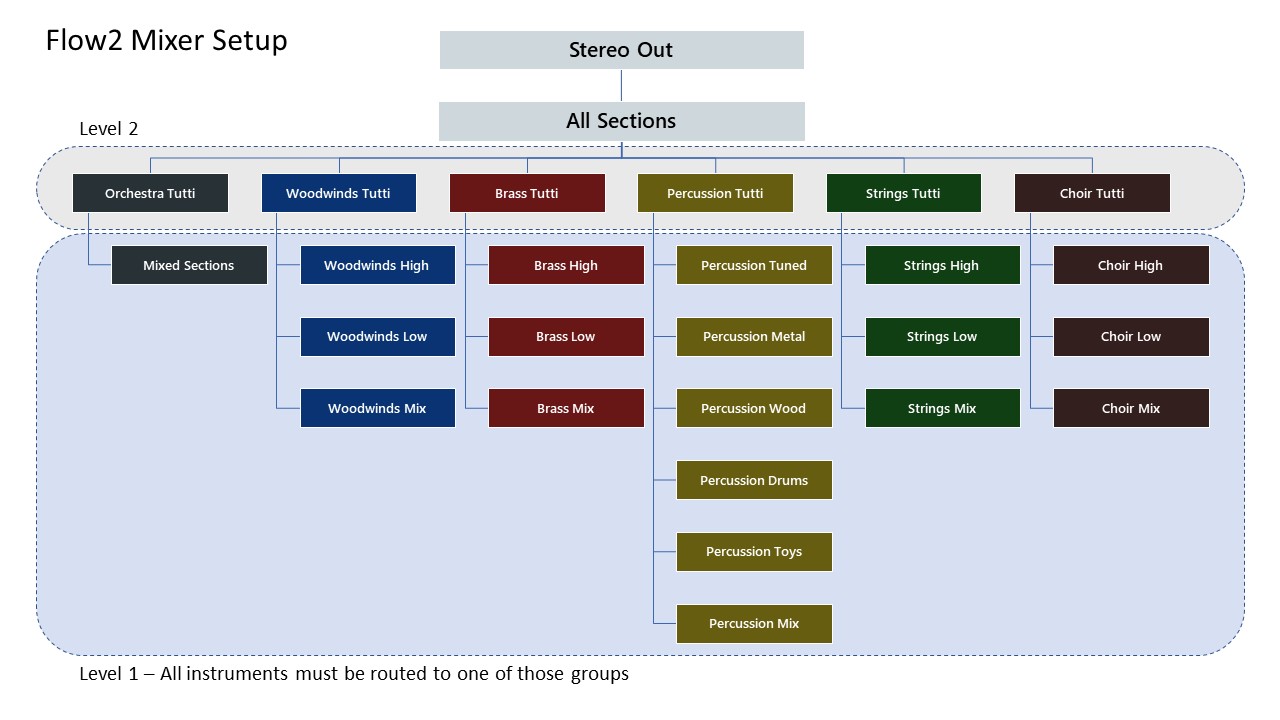
In this document you will find information explaining the setup of the Cubase mixer in Flow 2 and how to use it.
Every audio output for the instruments must be routed to one of the many level 1 groups.
There are the following groups available:
Orchestra
Woodwinds
Brass
Percussion
Strings
Choir