Flow 2 Importing libraries into Cubase projects
Version 1.0
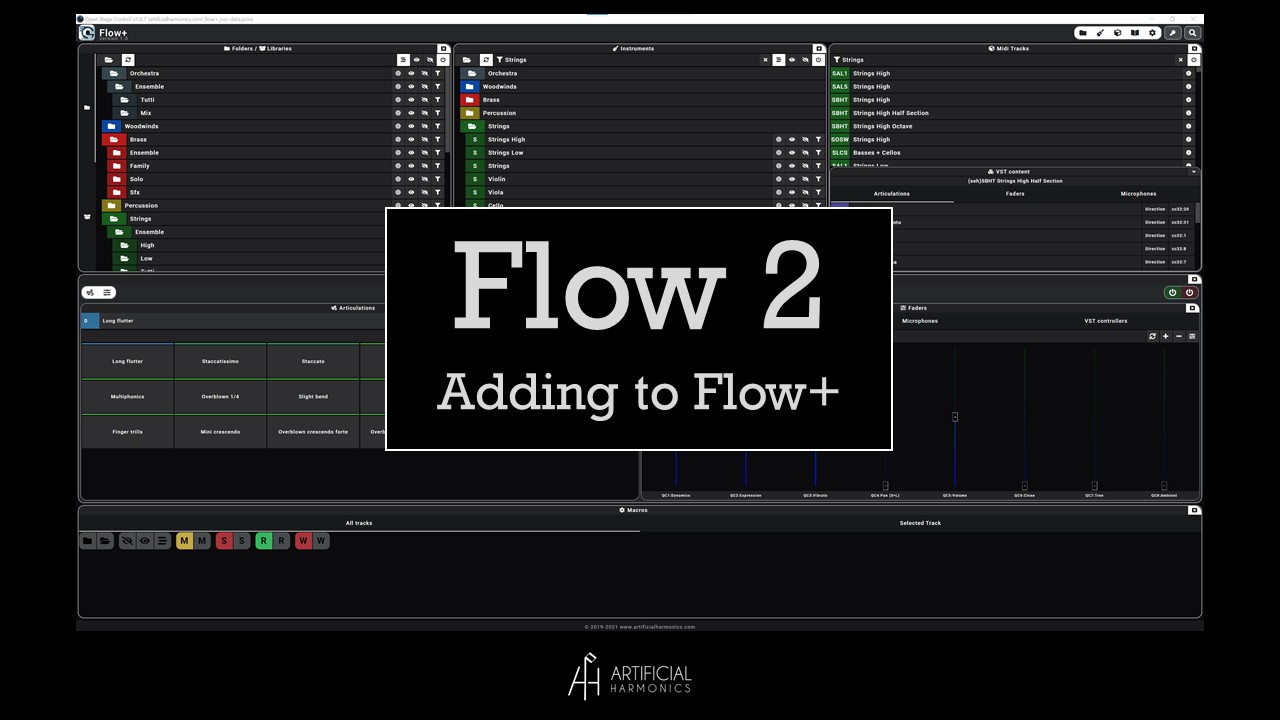
Scope of this document is to show how to import libraries from a Flow project into any Cubase project.
This can be useful to build a smaller template or to import newly released libraries into your customized Flow template.
Prerequisites:
- The tracks to be imported needs to be hold inside a “track instrument” in Cubase and not a “rack instrument”. As from version 2.3.0 Flow is based on track instruments. Please check prior importing what is contained in those instances to make sure to import the right tracks
The process can be split into the following steps:
- Make sure the Cubase project has the Vienna ensemble instances set as coupled otherwise the Vienna ensemble instances will not be created in Vienna ensemble pro server
- Open the Cubase project where you want to import the tracks and launch Vienna Ensemble Pro Server
- In Cubase go to File -> Import -> Tracks from Project
- Select from the window
- All the Cubase tracks you want to import together with the necessary instrument tracks that hold the Vienna instance
- All the group and FX track if those do not exist in your project (be careful to do not import them if already exists otherwise will be duplicated)
- Import into the project
- Finally for each imported track you will need to add manually the expression maps, since Cubase does not import those unfortunately