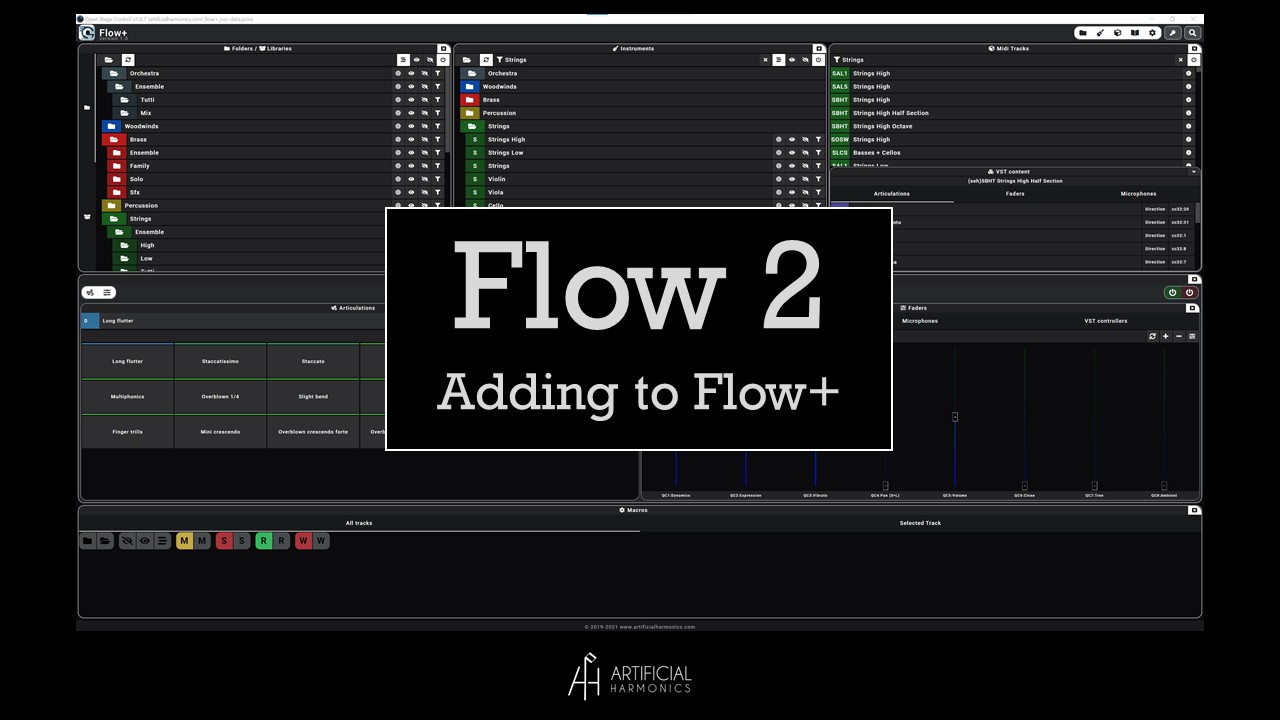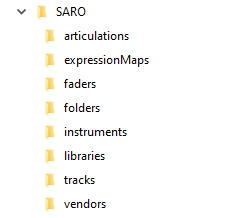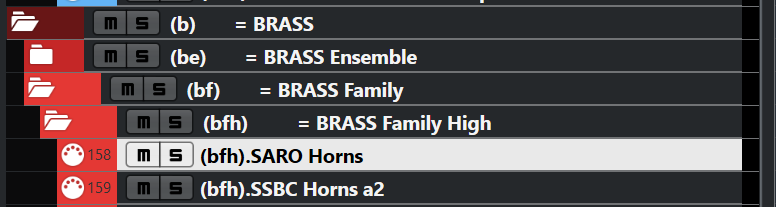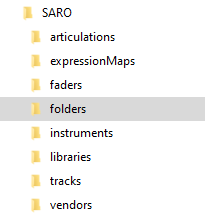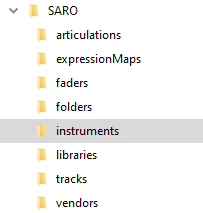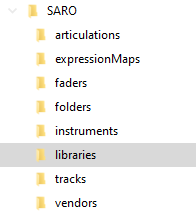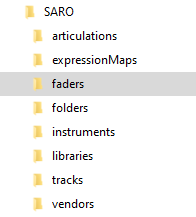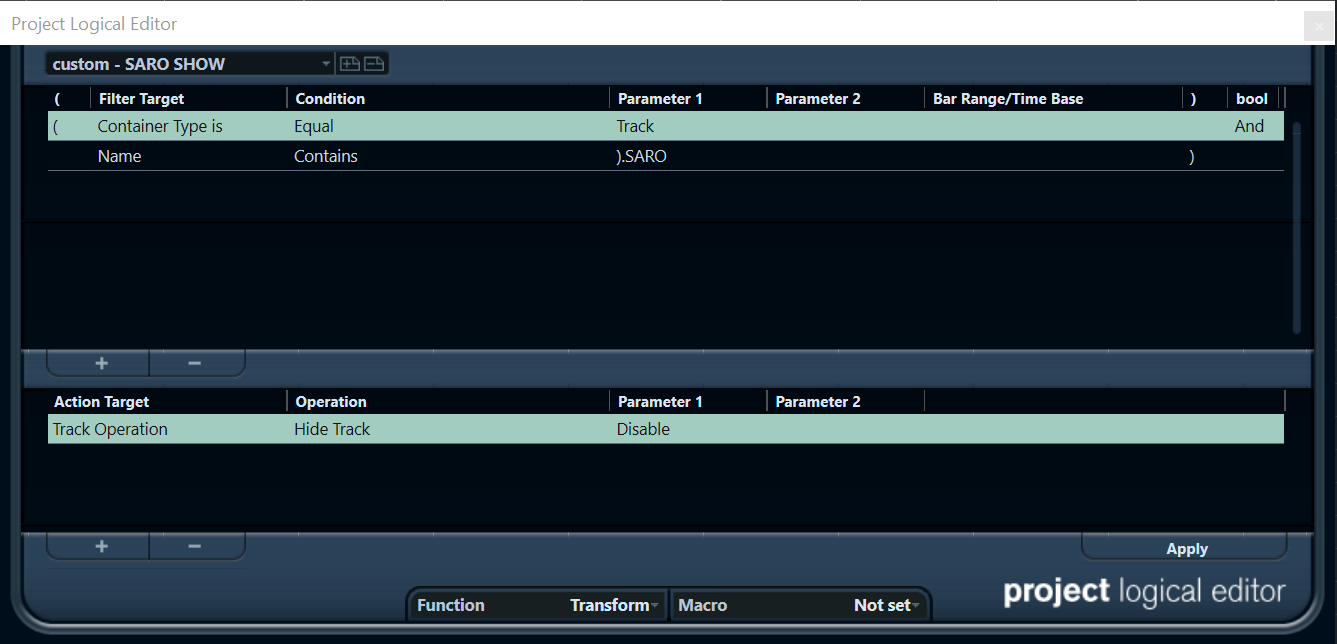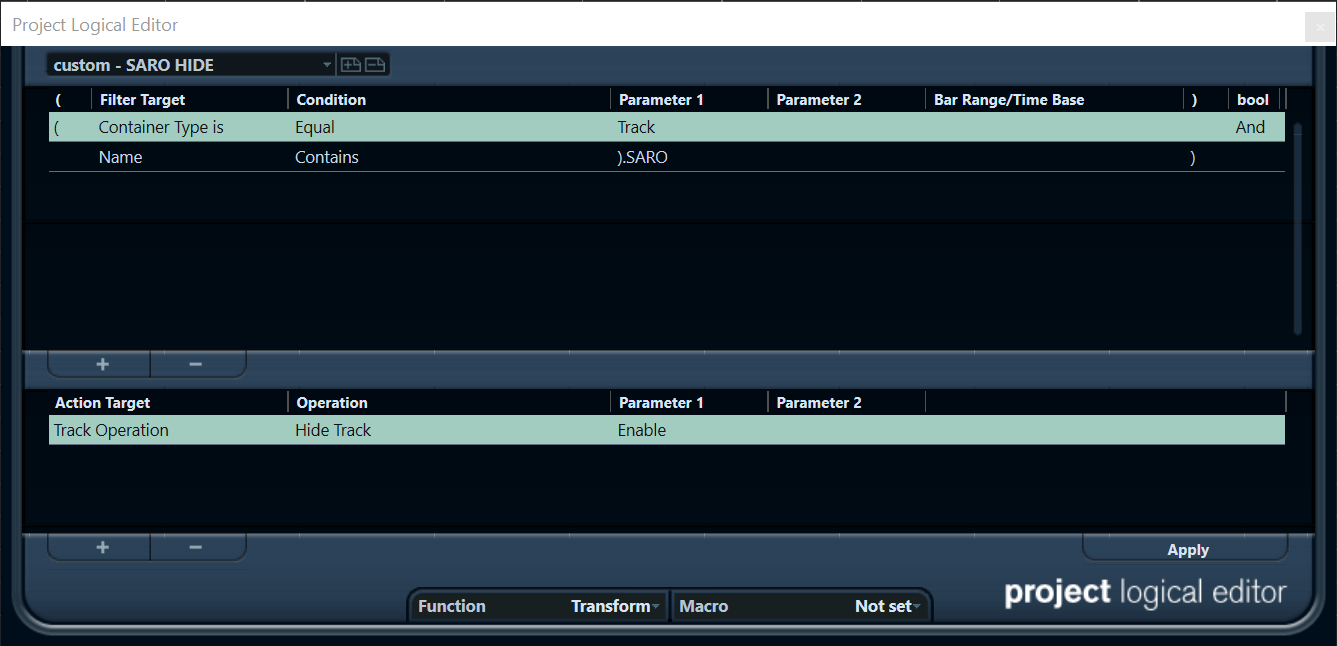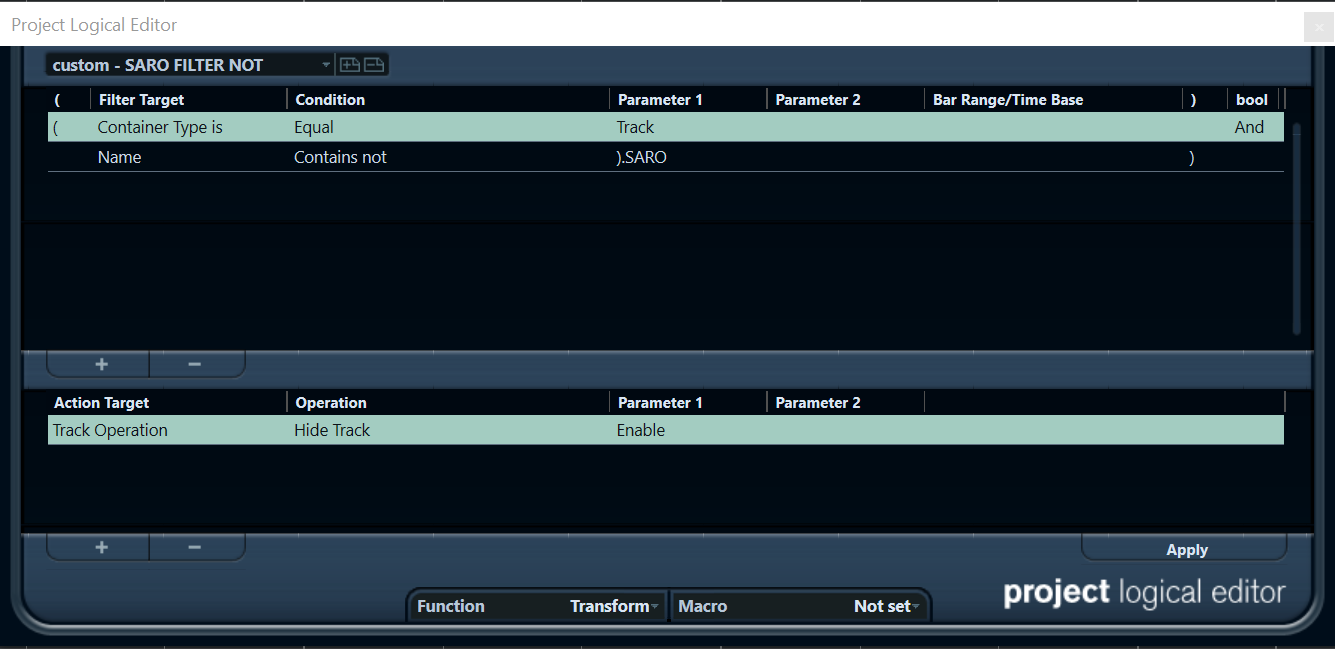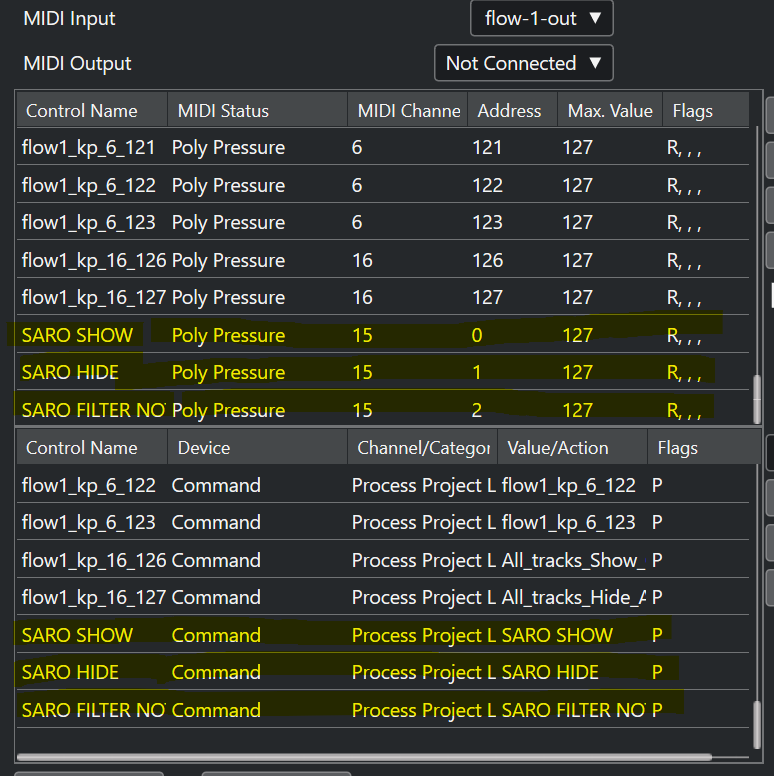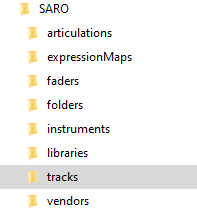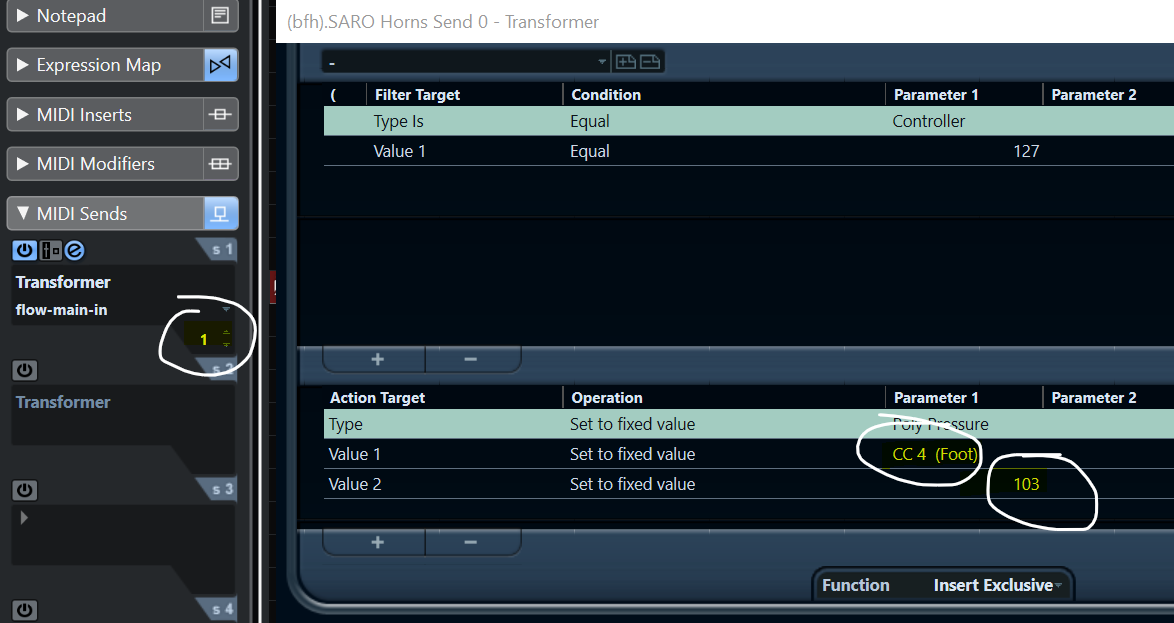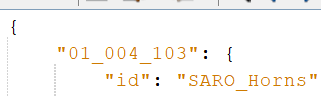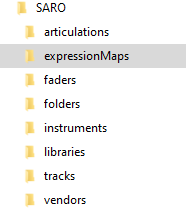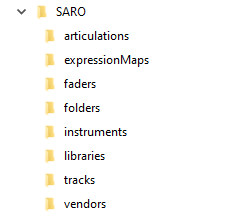Next data object to add is the one related to the folders that are part of the Cubase template.
In our case we need to add in Flow+ all the folders that contains any midi track that is part of our library.
Supposing that we we just want to add one track for the moment and the track looks like this:
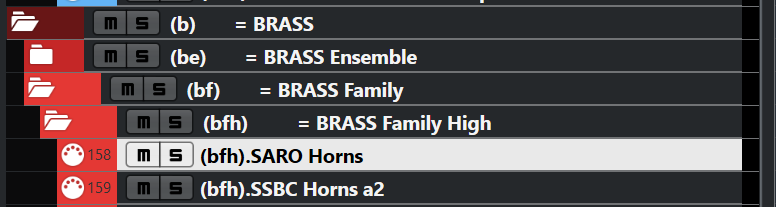
Then we will need to add all the parent folders
This can also be deducted from the name of the track which has the prefix (bfh)
Navigate in the Flow+ data, search for those folders which of course already exist, and copy them inside the “folder” folder of your library
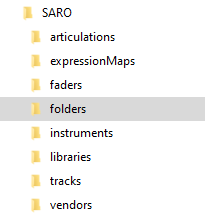
Below the content of the data added.
If you need to create a new folder object you need to map the new presets in the generic remote for flow-1-out
{
"(b)": {
"id": "(b)",
"sectionRef": "BRASS",
"typeRef": null,
"groupRef": null,
"order": "400000",
"midiEvents": {
"SHOW": {
"host": "midi",
"port": "flow1",
"address": "KEY_PRESSURE",
"channel": 1,
"value1": 4,
"version": "1.0.0",
"copyright": "www.artificialharmonics.com"
},
"EXPAND": {
"host": "midi",
"port": "flow1",
"address": "KEY_PRESSURE",
"channel": 1,
"value1": 1,
"version": "1.0.0",
"copyright": "www.artificialharmonics.com"
},
"FILTER_NOT": {
"host": "midi",
"port": "flow1",
"address": "KEY_PRESSURE",
"channel": 1,
"value1": 2,
"version": "1.0.0",
"copyright": "www.artificialharmonics.com"
},
"HIDE": {
"host": "midi",
"port": "flow1",
"address": "KEY_PRESSURE",
"channel": 1,
"value1": 3,
"version": "1.0.0",
"copyright": "www.artificialharmonics.com"
},
"COLLAPSE": {
"host": "midi",
"port": "flow1",
"address": "KEY_PRESSURE",
"channel": 1,
"value1": 0,
"version": "1.0.0",
"copyright": "www.artificialharmonics.com"
}
},
"version": "1.0.0",
"copyright": "www.artificialharmonics.com"
}
}
{
"(bf)": {
"id": "(bf)",
"sectionRef": "BRASS",
"typeRef": "FAMILY",
"groupRef": null,
"order": "402000",
"midiEvents": {
"SHOW": {
"host": "midi",
"port": "flow1",
"address": "KEY_PRESSURE",
"channel": 1,
"value1": 29,
"version": "1.0.0",
"copyright": "www.artificialharmonics.com"
},
"EXPAND": {
"host": "midi",
"port": "flow1",
"address": "KEY_PRESSURE",
"channel": 1,
"value1": 26,
"version": "1.0.0",
"copyright": "www.artificialharmonics.com"
},
"FILTER_NOT": {
"host": "midi",
"port": "flow1",
"address": "KEY_PRESSURE",
"channel": 1,
"value1": 27,
"version": "1.0.0",
"copyright": "www.artificialharmonics.com"
},
"HIDE": {
"host": "midi",
"port": "flow1",
"address": "KEY_PRESSURE",
"channel": 1,
"value1": 28,
"version": "1.0.0",
"copyright": "www.artificialharmonics.com"
},
"COLLAPSE": {
"host": "midi",
"port": "flow1",
"address": "KEY_PRESSURE",
"channel": 1,
"value1": 25,
"version": "1.0.0",
"copyright": "www.artificialharmonics.com"
}
},
"version": "1.0.0",
"copyright": "www.artificialharmonics.com"
}
}
{
"(bfh)": {
"id": "(bfh)",
"sectionRef": "BRASS",
"typeRef": "FAMILY",
"groupRef": "HIGH",
"order": "402010",
"midiEvents": {
"SHOW": {
"host": "midi",
"port": "flow1",
"address": "KEY_PRESSURE",
"channel": 1,
"value1": 34,
"version": "1.0.0",
"copyright": "www.artificialharmonics.com"
},
"EXPAND": {
"host": "midi",
"port": "flow1",
"address": "KEY_PRESSURE",
"channel": 1,
"value1": 31,
"version": "1.0.0",
"copyright": "www.artificialharmonics.com"
},
"FILTER_NOT": {
"host": "midi",
"port": "flow1",
"address": "KEY_PRESSURE",
"channel": 1,
"value1": 32,
"version": "1.0.0",
"copyright": "www.artificialharmonics.com"
},
"HIDE": {
"host": "midi",
"port": "flow1",
"address": "KEY_PRESSURE",
"channel": 1,
"value1": 33,
"version": "1.0.0",
"copyright": "www.artificialharmonics.com"
},
"COLLAPSE": {
"host": "midi",
"port": "flow1",
"address": "KEY_PRESSURE",
"channel": 1,
"value1": 30,
"version": "1.0.0",
"copyright": "www.artificialharmonics.com"
}
},
"version": "1.0.0",
"copyright": "www.artificialharmonics.com"
}
}